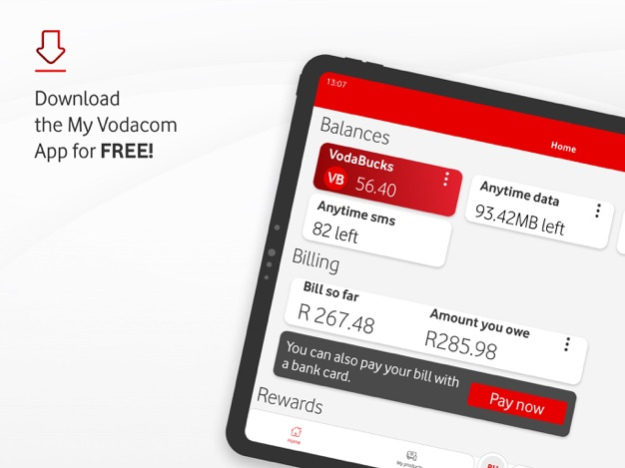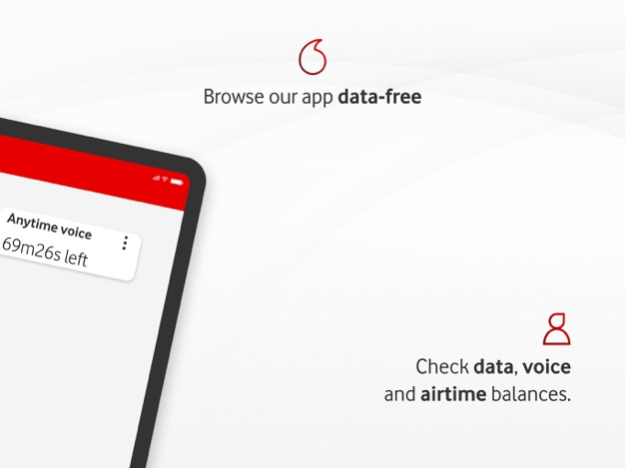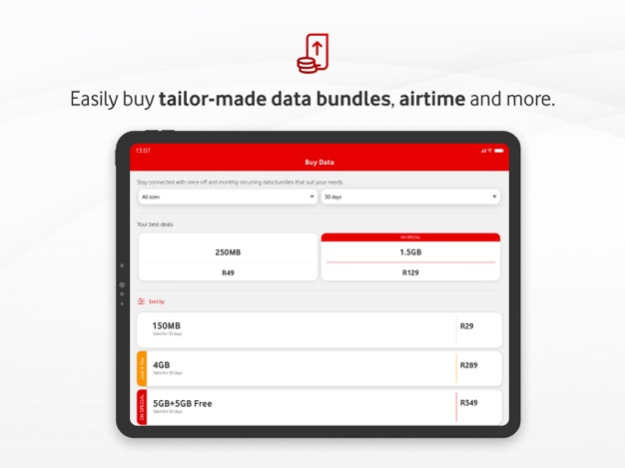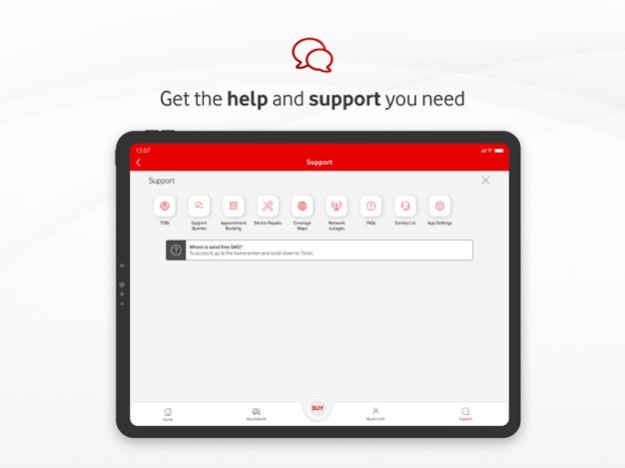My Vodacom 10.10
Continue to app
Free Version
Publisher Description
**Download or upgrade to the latest version of the My Vodacom App for the best user experience and all the latest benefits**
Manage your account using your cellphone with the My Vodacom App.
Features and benefits include:
Buy bundles:
Buy airtime, voice, video, SMS and data bundles from your cellphone anytime, anywhere. Make sure that you don’t go out of bundle using the app to top up on your bundle balances in a simple and easy fashion.
Balance overview:
Need to check your Vodacom balance? The My Vodacom App offers a balance overview of your airtime, voice, SMS and data consumption, allowing you to view your Vodacom balances from the home screen of your app. You can get an in-depth view of your data usage by visiting “Detailed data usage”
Competitions and promotions:
Make sure to visit the My Vodacom App on a regular basis for exclusive app competitions and promotions. You could stand the chance to win airtime, data and more.
Vodacom Rewards:
Now you can claim Vodacom and Vodacom partner rewards from your cellphone and earn VodaBucks. From clothing vouchers to entertainment rewards, the My Vodacom App offers a wide array of rewards via the VodaBucks Rewards hub. Exchange your VodaBucks for exciting deals in our VodaBucks store.
Vodacom Fibre:
Get Vodacom Fibre and link it to the app to manage the service from the palm of your hand. Easily check your fibre data balance and top up with bundles, view usage reports, monitor your line speed, manage router settings, check statements, and log support requests.
My Account:
Tap “Account details” and use the app to access your account details from your cellphone. Log in to check when you are due for an upgrade, retrieve your PUK number and more.
For these and many other benefits in the palm of your hand download the latest version of the My Vodacom App!
More value with the My Vodacom App.
Jun 13, 2023
Version 10.10
Bug fixes and performance improvements.
About My Vodacom
My Vodacom is a free app for iOS published in the Office Suites & Tools list of apps, part of Business.
The company that develops My Vodacom is Vodacom. The latest version released by its developer is 10.10.
To install My Vodacom on your iOS device, just click the green Continue To App button above to start the installation process. The app is listed on our website since 2023-06-13 and was downloaded 34 times. We have already checked if the download link is safe, however for your own protection we recommend that you scan the downloaded app with your antivirus. Your antivirus may detect the My Vodacom as malware if the download link is broken.
How to install My Vodacom on your iOS device:
- Click on the Continue To App button on our website. This will redirect you to the App Store.
- Once the My Vodacom is shown in the iTunes listing of your iOS device, you can start its download and installation. Tap on the GET button to the right of the app to start downloading it.
- If you are not logged-in the iOS appstore app, you'll be prompted for your your Apple ID and/or password.
- After My Vodacom is downloaded, you'll see an INSTALL button to the right. Tap on it to start the actual installation of the iOS app.
- Once installation is finished you can tap on the OPEN button to start it. Its icon will also be added to your device home screen.